EXCEL GRADE BOOK WEEK 8
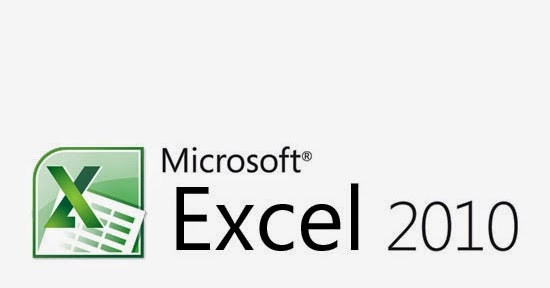
TASK: COMPLETE EXCEL WOOK BOOK ACTIVITY SHEET
CREATE AN EXCEL GRADE BOOK
According to supportoffice.com, Microsoft Office Excel workbook is a file that contains one or more worksheets that you can use to organize various kinds of related information. To create a new workbook, you can open a blank workbook. You can also base a new workbook on an existing workbook, the default workbook template, or any other template.
STEPS:
1. I first had to open my Google Account and access my Google Drive
2. In my shared file I located and selected Excel Workbook activity sheet where we had to guess
what the letters A-M symbolizes. This was done to help us familiarize ourself with Excel
so that we have a better understanding what each letter learned is used for to aid in creating a
grade book.
Click on the link below to see the Excel Workbook activity sheet that I had to complete.
https://drive.google.com/open?id=1cf6kpFEkzlCe7HGPNBQ0AfXZMGBcb_vFmzF2ZiBII7s
Here are the answers:
A- File menu
B- Undo
C- Name box
D- Page layout
E- Formular bar
F- Title bar
G- Column headings
H- Verticle scroll bar
I- Status bar
J- Sheets tabs
K- Row heading
L- Active cell
M- Horizontal scroll barI was failing miserably until I was reminded that I could be smart and do my research. I was like......
We then moved on to creating an Excel Gradebook. Watch the video below to learn how to create a gradebook.
https://drive.google.com/open?id=1jkTmNIIckl5AitrsY0dTbZn8VaC_Kso81P6gyf-g2GY



Comments
Post a Comment