WEB BLOG WEEK 3
TASK: How To Create An E-Journal/ E-Portfoilio Blog, Writing Reflections And Blogging
STEPS:
First, I had to sign into my google account. After doing this, I then created a new tab and went to blogger.com.
I clicked on "create your blog" which will take you to start page where I selected "Create a limited blogger profile"
Create a display name then select "continue to blogger".
Click on "Create new blog"
Create a new name for the blog, add an address,choose a theme then click on "Create blog".
Click on "Create a new post"
Create a welcome page, select preview and if happy click on "Publish".
Select "Layout"
Scroll down to Pages and select "Add a gadget"
This assignment wasn't as difficult as I had first thought it would be. I was a little scared that I wouldn't be able to keep up but I kept focused and came through successfully.
With the completion of the lesson I learnt that blogging is a creative means of sharing information. I benefitted from this experience because I have now created a blog of my own. I will use what i have learnt in my classroom and allowing my students to create blogs so that they can share their craft work to their family and friends all around the world.










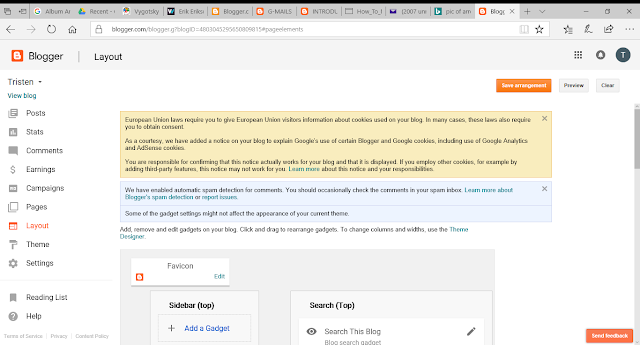



Comments
Post a Comment